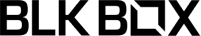5.0
Trusted by thousands daily
The best timesheet app for
construction companies
TimeKeeper is built to suit construction companies where workers are on site or travelling.
Trusted by other construction businesses just like you.
The Problem
Paper timesheets are
a costly mistake 💷
for your business
Timesheets are vital for many construction and field service businesses — you need them to pay your team correctly and track the actual hours spent on jobs.
Sure, paper timesheets are straightforward, but they’re costing your business thousands in lost time and money!
Your growing business could be facing payroll chaos, overwhelmed with manual timesheets and overtime issues. 🤯
Perhaps that subcontractor who “started at 7 AM” actually arrived much later—or not at all. And there’s the problem of ‘buddy’ punching at troublesome jobs. 🚧
Let's not forget the countless hours processing paper timesheets, just to check if your projects are on budget and profitable.
We've seen it time and time again, heard the frustrations from busy owners and stressed payroll departments and decided to address the challenge head on.
The Solution
Introducing TimeKeeper
The modern way to manage employee timesheets for construction businesses.
Founded in
2018
and growing since
Used by
10,000s+
employees
Millions of
Timesheets
managed
Rated
4.9+
by Capterra
Without TimeKeeper
Prolonged, stressful payroll process that drags on for days.
Chasing late or lost paper timesheets.
Losing profits to time theft on jobs.
Uncertain about who’s currently on site.
Understaffed for critical jobs that need to be completed.
Unpredictably high payroll costs.
With TimeKeeper
Streamlined, efficient payroll process completed in hours.
Real-time digital timesheets available 24/7.
Facial recognition-enabled clock-in for verified timesheets.
Complete visibility of who’s on site at all times.
Fully staffed teams ready to complete every job.
Consistent and predictable payroll costs.
Key Features
Feature Overview
GPS Time Clock
Mobile Clock In App
Employees can clock in and out easily with the TimeKeeper mobile app— just tap in and out.
Site Time Clock
Kiosk Clock In App
Use a tablet on-site for multiple employees to clock in and out, requiring only a 4-digit PIN for access.
Facial Recognition
Verified Clock-Ins
Ensure the right employee is clocking in.
GPS Time Clock
Geofenced Jobs
Ensure employees are clocking in at the right location for each job.
Paperless Job Sheets
Job Management
Track time time spent on jobs as well as photos, notes, documents and more.
Leave Management
Track Who's Off
Record employee leave and their remaining holiday.
Powerful Integrations
Sync to Payroll
Send timesheet hours to your payroll software in a few clicks.
Automatic Reports
Job Costing
Instantly check time spent across all your jobs.
Accurate, verified timesheets
Facial Recognition on every entry
With paper timesheets, employees can easily fool the system by writing down whatever hours suit them.
TimeKeeper can enable facial recognition to verify every clock is from the right person and prevent those that don't look correct.
Portable clock in machine
Time clock for job sites
If you have multiple workers on a job site, you can use TimeKeeper Kiosk on an Android or iOs tablet for all of them to clock in through one device.
Fix the tablet to the wall for security and then when moving to the next building site, just take the tablet and wall mount with you.


Seasonal Outdoor Services
Read about their journey on moving to paperless timesheets.

Perfect for travelling staff
Mobile GPS clock ins
Perhaps your staff are travelling out to individual jobs - well employees can use the TimeKeeper mobile app with their own account.
All mobile clock-ins require GPS so you can always have their location when clocking in from mobile.


Defined areas where staff can clock in and out
Geofenced Clock In/Out for Jobs
TimeKeeper enables you to configure geofences for jobs so only an employee at that location can clock in or out.
Simply specify an address for a job and a distance that the employee must be within and we will handle the rest.
Live site list
Who's in on each site at all times
Do you want to know if your employees are where they are supposed to be?
TimeKeeper keeps a live list of each worker on each building site so you don't have to call the site manager to check if an employee is in.
How much does TimeKeeper cost?
A more important question is: how much is your current time and attendance workflows costing your business?
If the cost is lower than that, you’re already saving.
Track different jobs for different clients
Effortlessly track time on jobs
Paper is great for jotting down information but terribly time-consuming for getting any sort of insight from. With TimeKeeper, you can set that each employee must select the job they are working on.
We'll automatically track how many hours your employees spend on each particular project or working for each of your clients, which you can run off with the click of a button.
Record job details on the app
Modern Job Management
Staff can see job details on the TimeKeeper app which is updated in real-time from your actions.
So you can create a job, staff see that and then attach notes, documents, photos, signatures and more - all digitally.
Keep your employees on the right job
Integrated job scheduler
Are you constantly sending messages telling workers what job they are to meant work on?
With TimeKeeper, you can schedule your jobs in our web portal and we'll automatically notify your employees via a push notification of changes to their schedule.
Integrate into your payroll process
Perfect Payroll Integrations
We'll do the heavy lifting in taking your timesheets to payroll. We can calculate the right amount of regular and overtime hours for each employee.
Then sending timesheets data from TimeKeeper to your payroll provider is a breeze! Current integrations include Xero, Sage, MoneySoft and BrightPay as well as export to CSV and Excel.
Workflows
Compatible with Your Go-To Tools
TimeKeeper seamlessly integrates into your existing workflows with our available integrations.
If your jobs are managed in other systems, our Zapier integration can effortlessly connect them to TimeKeeper.
Friendly terms that work for your business
No contract tie ins
Our customers stick with us because they love our service, not because of multi-year contracts. Monthly billing gives you the flexibility to add or remove employees as your business grows and evolves, so you have the freedom to scale up or down.
If you’re not happy, you can cancel any time - without paying a penalty or sending us a signed letter!
"The guys were all set up within 15 minutes of us setting up the account. Saving money. Tracking labour spends. Saving time as we no longer have to check paper timesheets."
Lucy Simpson
Office Manager, Kudos Construction

Are you ready to ditch paper timesheets?
Start your free trial today.
No credit card required.