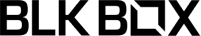Delighted to announce the TimeKeeper & BrightPay Cloud UK integration is now available.





5.0
Trusted by thousands daily
Get all staff clocked in
with a single tablet.
Download the TimeKeeper app onto your tablet and setup a kiosk within minutes!
Powering timesheets for tens of thousands of employees every day.
4 simple steps
How does it work?
1
Set up your staff
Add your employees on our web portal and we will send them a 4 digit pin number
2
Set up your kiosk
Download the TimeKeeper app and install on your tablet on-site
3
Staff enter their pin
Using this pin, each staff member can use to password.
4
Clock In
After their pin has been entered, they can proceed to clock in!
Multiple Employees, One Device
Clock in on Kiosk
If you'd like one device for multiple employees to clock in from, you can use TimeKeeper Kiosk.
Kiosk is typically run on a tablet fixed to a wall. Each employee is assigned a unique 4 digit pin that they can use in Kiosk mode to clock in and out.
Accurate, verified timesheets
Facial Recognition on every entry
With paper timesheets, employees can easily fool the system by writing down whatever hours suit them.
TimeKeeper can enable facial recognition to verify every clock is from the right person and prevent those that don't look correct.
Track different jobs for different clients
Effortlessly track time on jobs
Paper is great for jotting down information but terribly time-consuming for getting any sort of insight from. With TimeKeeper, you can set that each employee must select the job they are working on.
We'll automatically track how many hours your employees spend on each particular project or working for each of your clients, which you can run off with the click of a button.
Download the TimeKeeper app today!
Available on the Google Play Store and Apple App Store



Sleek, modern visitor experience
Impress your visitors on entry
Let's face it, a paper sign in book isn't a good first impression.
Instead present a sleek iPad or Android tablet at reception, that gives your business a modern, professional look.
Leave Management
Request and record employee time off
Still using leave request sheets? Staff asking you how many holidays they have left or sick days they have used?
TimeKeeper manages your staff holidays for you. Our app allows your employees to request their holidays which require approval from their line manager. The line manager can approve or decline this with the touch of a button.
Expenses
Never misplace an expense
Employees need to log an expense? No problem. Employees can submit expenses on the app as well as take snaps of receipts.
You can view, approve and manage these via the web portal.
Record job details on the app
Modern Job Management
Staff can see job details on the TimeKeeper app which is updated in real-time from your actions.
So you can create a job, staff see that and then attach notes, documents, photos, signatures and more - all digitally.
Knowing your next job or shift
Check your schedule
Tired of getting the question 'when am I working next' or 'what job am I on tomorrow'?
Good news, with the TimeKeeper app employees can check this anytime I like without ever having to bother you.
Reminders
Push Notification Reminders
TimeKeeper sends out notification reminders to remind your staff to clock in and out.
We will also notify them if their schedule has changed so they are always in the know.
My Timesheet
How many hours did I work this week?
Does this question sound familiar? We've heard it too many times so did something about it.
In the TimeKeeper app, employees can see their regular and overtime worked in a tap.
Are you ready to ditch paper timesheets?
Start your free trial today.
No credit card required.