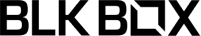5.0
Trusted by thousands daily
Digitise your timesheet approval process
TimeKeeper enables you to transfer your timesheet approval process online.
Powering timesheets for tens of thousands of employees every day.
3 simple steps
How does it work?
1
Staff clock in
Staff clock in or submit timesheets throughout the date period as normal.
2
Manager(s) approve
A manager can review, approve or reject the timesheet. We will also notify the stakeholders that need to be notified.
3
Timesheet Finalised
Once the timesheet has been approved (up to 3 levels), then the timesheet is locked from edits.
3 Levels
Multi-Level Timesheet Approval
TimeKeeper supports up to 3 levels of timesheet approval. So you could have it that a manager approves the first level, then a team manager, then an administrator finally.
On each approval, we'll notify the employee and the approvers so they are kept in the know.
Consider for removal
A valuable feature, though not essential.
Timesheet approvals stems from the process of someone signing off a paper timesheet to ensure it's correct.
With a digital timesheet system, lots of those checks are undertaken by TimeKeeper (such as person, location and time verification). You can still use this feature but you might also decide you don't need approvals anymore when you move to TimeKeeper.
Are you ready to ditch paper timesheets?
Start your free trial today.
No credit card required.