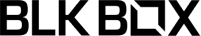5.0
Trusted by thousands daily
Simple Web Clocking For Your Staff
Allow your employees to simply Clock In and Out from their computer as well as record time worked on jobs.
Powering timesheets for tens of thousands of employees every day.
How it works?
Clocking in on the Web
Once staff have been enabled to use 'Web Clock In', they will see the option to clock in on the TimeKeeper web portal home screen.
All they have to do is select clock in and clock out. Additionally they can add a note or select the job that they are working on. We'll take care of keeping track of how long is spent on each job.
Mobile Clock In
Clock in on Mobile
The TimeKeeper app enables your staff to clock in and out each day.
It's as simple as a touch of a button - meaning even the less tech savvy of people can get up to speed quickly!
Multiple Employees, One Device
Clock in on Kiosk
If you'd like one device for multiple employees to clock in from, you can use TimeKeeper Kiosk.
Kiosk is typically run on a tablet fixed to a wall. Each employee is assigned a unique 4 digit pin that they can use in Kiosk mode to clock in and out.
Managing and Tracking Employee Leave
Managing Time In + Time On Leave
If you have a large team, it can be easy to lose track of who is on holiday and when. Even things like how much leave each employee has left is time-consuming to track!
Here at TimeKeeper we can keep all this managed for you as well at no extra cost. Employees can make leave requests via the app that can be approved by their relevant line manager. Additionally, you can plan your team availability with our digital wall calendar.


Automatic Timesheets
No more manual timesheet calculations
Are you wasting hours totting up timesheets, retyping data for employee payroll, or manually deducting breaks?
All timesheets are automatically calculated by TimeKeeper so you can access and report in real time on any device.
"We have found TimeKeeper very useful to our business, not only does it cut out hours of administration with timesheets & holiday pay, but it also increases productivity on our sites."
Neil Frew
Contracts Manager, ABax Electrical

Are you ready to ditch paper timesheets?
Start your free trial today.
No credit card required.